Video can be a scary thing. When talking to clients about video, the same questions come up: “How do I edit video?” “What makes a shot look good?” “I know how to use my iPhone’s camera, does that count?”
Video marketing has a stigma surrounding it that only professionals can do it and it’s not worth the time to create a YouTube account, set up and shoot a video, and start marketing your company using the most searched media on the Internet.
The truth is that there are many types of videos that anyone with some practice and software can shoot for their company that can look professional.
The Four Steps to Video Marketing
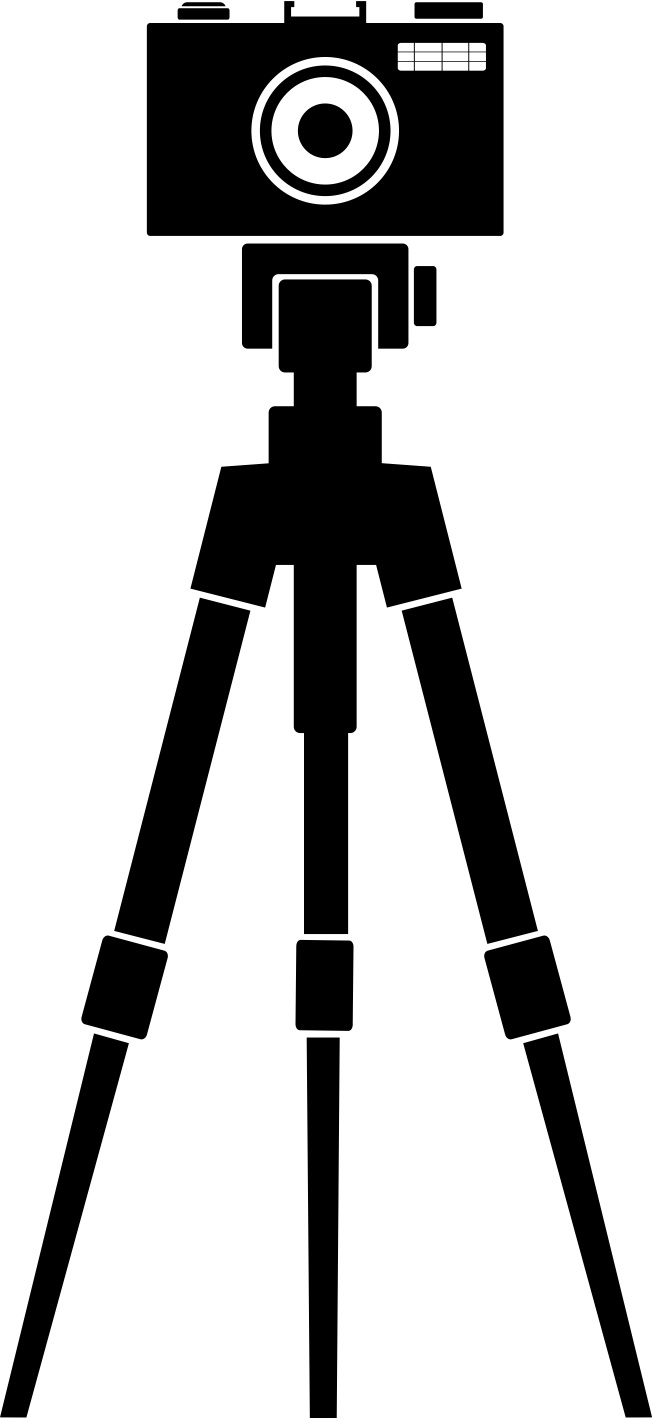
It’s time to stop thinking about making a video for your business and start shooting! Here are four steps to get you started:
1. Create a YouTube Channel
Create a Youtube Channel including a great profile image, cover photo, and about section featuring links to your website and social media pages. Sporting a top notch Youtube channel will automatically make you appear video marketing suave and is a great start to producing your first video. Eventually, once you’ve shot a quality video, add your first Youtube channel trailer.
2. Buy a Camera and Tripod
You don’t need to go full Steven Spielberg here and buy a million dollar camera, but if you’re serious about video and marketing yourself on Youtube and other outlets, this camera will get you the most bang for your buck. I prefer to go the DSLR route because they’re simple and effective, have interchangeable lenses to increase production value, and will allow you to take incredible looking stills for other uses.
3. Write Your Script
Writing a script is definitely a different task than a writing a blog as your script needs be written for someone speaking to an audience. More than likely, especially for your first video, your final product will stray from your original script. Having a solid script will provide guidelines for you while shooting and will keep things running smoothly.
4. Download Final Cut Pro X and Experiment with Editing
Many blogs say that if you’re just starting out to use iMovie or Windows Movie Maker, but I disagree. Final Cut Pro X is very user friendly, has a quick learning curve for basic editing, and the final product will blow away that of iMovie or Windows Movie Maker. It is the perfect tool to begin editing professional looking videos for your company.
Don’t be discouraged. If your first video is uploaded and you’re not so happy with it, no worries. I highly doubt the first blog you wrote was Shakespeare worthy, so how did you expect your first video to be Citizen Kane? The only way to improve is to continue writing, shooting, and editing!