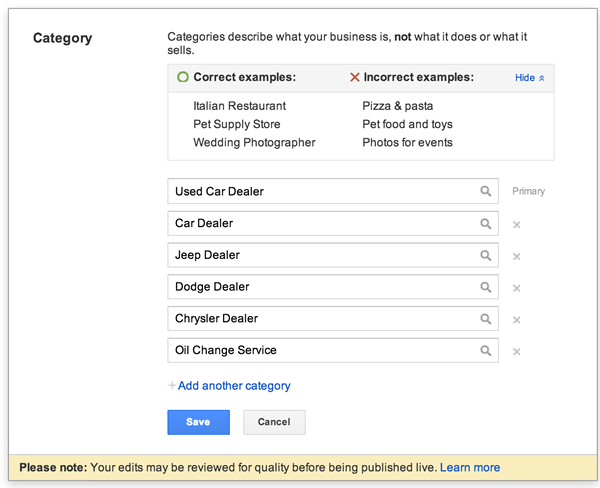[There has been an update to Google Places since this post was released. You can find the updated information here. ]
Your Google Places for Business directory listing for your dealership is one of the best sources for organic traffic to your website. Google Places is the “yellow pages” for Google search results and your dealership’s listing is displayed when Google thinks a consumer is looking for a car dealership for sales, service, or parts.
Have you spent any time looking at the updated interface to manage your Google Places listing?
Your Google Places for Business should be connected to your Google+ Business Page; the first is your business directory and the second is your social engagement page to connect with local consumers. The interface to maintain Google Places and Google+ has changed, (see above) and it is well worth your time to review these changes to see if your listings are fully optimized.
To set up a new Google Places for Business Listing you can visit this URL: https://www.google.com/business/placesforbusiness/
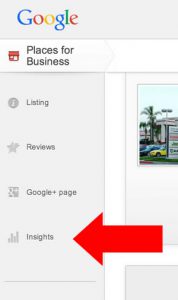
Google Places For Business
When you log into the new Google Places for Business dashboard, you will notice that your Google Places listing will appear thousands of times in Google search results per month. Google Places can also generate a significant number of phone calls a month!
The Google Places for Business interface has a toolbar on the left hand side of the screen that allows you to update the listing information, manage reviews, manage your Google+ page, and how your insights on your listing traffic.
Listing Engagement Metrics
You can easily see how many times your business listing appears in search results by clicking on the “Insights” menu choice, see red arrow on the graphic. When you do that you will be presented with a chart that will look similar to this:
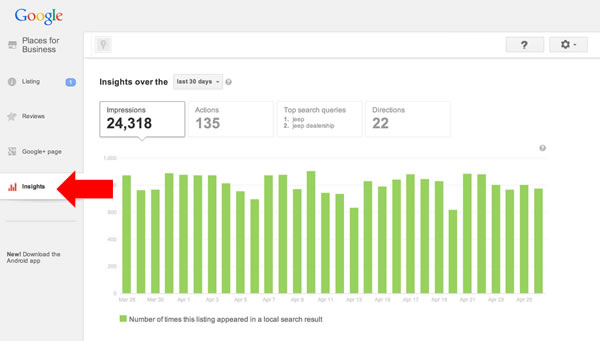
In this example, the dealer’s Google Places Business listing appeared in Google search results 24,318 times in the last 30 days. You can see why I said that Google Places for Business is your best free source of organic website traffic!
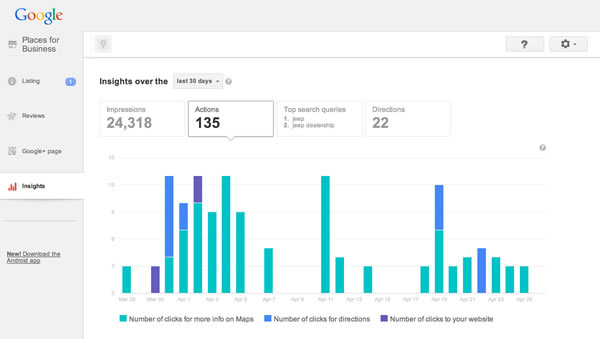
If you click on the “actions” box on the chart, you will see the engagement details for your business list. Engagement include clicks for more information, directions, or a direct referral to your dealership’s website. By the way, clicks to your website from Google Places is not considered a referral, it is considered organic traffic.
To increase engagement with your Google Places listing, make sure you have great photos and videos uploaded on your business listing. Please auto dealers, only ONE photo of your building is needed! Post photos that show the human side of your business.
You can also increase engagement with better listing descriptions, contact information, and proper categories. And finally, the more positive reviews you have on the your listing, the more it will stand out from local dealers you compete with.
Keywords That Trigger Your Listing
If you click on the top search queries box, you can also see a detailed list of keywords that triggered your Google Places for Business listing:
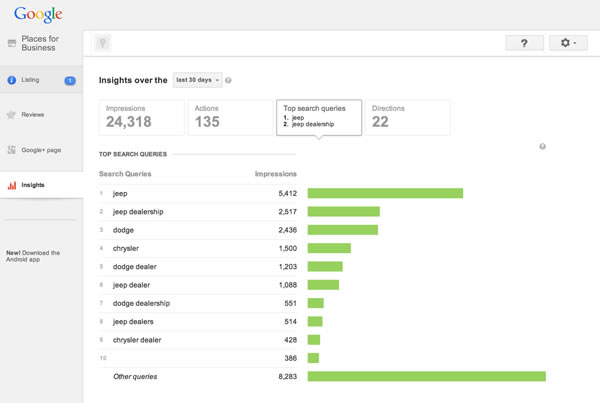
If the search phrases listed in “Top search queries” do not reflect your business entirely, consider adding additional business categories. Every Google Places listing has the ability to be tagged with a number of pre-defined business descriptions, as shown below for this Chrysler dealer:
For this Chrysler, Jeep, Dodge dealer, they were able to pick six business categories that represent their dealership. You will see that in addition to their franchise brands, they selected “used car dealer,” ”car dealer,” as well as “oil change service.” As you type, Google will display categories that are available for you to add to your listing.
As a general recommendation for car dealers, your category choices should include:
- OEM Brand (i.e. Ford Dealer, Jeep Dealer, Hyundai Dealer)
- Used Car Dealer
- Car Dealer
- Oil Change Service
If your business address also includes a body shop, insurance agency, or another service, you can add those categories as well. However, if your body shop or quick lube facility has its own mailing address, make sure you have a separate Google Places for Business listing. To change categories, click on the “Listing” menu choice.
Is Your Google Places Listing Optimized?
I decided to revisit the conversation regarding Google Places for Business when I was editing a chapter in my upcoming book “Mastering Automotive Digital Marketing.” When you see how many times a dealer’s Google Places listing is shared in search results, you would think that more attention would be placed on Google directory listings.
Is Google Places for Business a priority for you? Are you using the new dashboard to review your listing and make sure it is fully optimized? Are you responding to reviews using the dashboard tool? Have you connected your Google+ Business Page with your Places Page?
Maybe its time to check and refresh your listings and check out the new interface.