A lot gets written about WordPress and how easy it is to use.
And, for the most part, it’s completely valid. It certainly is easy at the start.
WordPress is well-known for its “Famous Five-Minute Install.” But it only takes all of those five minutes when you actually have to do every step in the process manually, like creating a database or uploading all of the files WordPress needs to run to a web server. In reality, it’s more like a one- or two-minute process because most web hosting providers offer applications that install WordPress for you automatically.
Once WordPress has been installed and you log in, it then gives you a hand getting started with links to the most common tasks the owner of a brand new website or blog might want to perform. Want to change the theme – the look and feel, in other words – of your site? Want to edit the content on the home page? Maybe you want to create additional pages? How about adding a blog post?
Not a problem. All of these options are just a click away from the main page of the WordPress dashboard.
The editor in WordPress will seem as familiar as any word processor you’ve used in the past, so formatting text or adding in a heading or two will come easily enough. The interface, which many find quite intuitive, will help you figure out how to insert links and images. Embedding YouTube videos is a simple copy and paste.
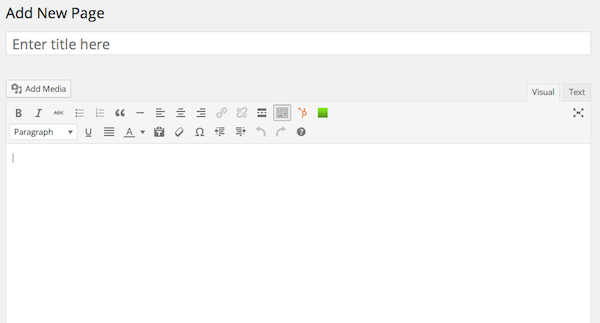
So, within just a few minutes, you can have a new theme, a few pages of content, and a blog post or two.
And, to this point, everything has been fairly straightforward. You’re feeling pretty good about yourself, and you should be.
But, still, a few aspects of the site aren’t exactly the way you want them. You aren’t so fond of the color of the background. The default font isn’t the greatest, either. You can’t align images in your blog posts how you had imagined them in your mind.
WordPress makes getting started very easy. It takes what once was quite complicated — setting up your own website and filling it with content — and puts it very much in reach of just about anyone. But there still inevitably comes a point where you come up against a barrier. There’s something you want to do, but you just don’t know how.
More often than not, that barrier, that wall, is a deeper understanding of HTML and CSS.
To really go beyond the basics in WordPress, this is an absolute must.
It’s Almost Like Building a House
Why are HTML and CSS so important?
It can help to think of creating a page on a website as being like building a house.
It’s the same in WordPress web design as any other platform: the HTML would be the physical materials that make up its structure. Imagine what you would see in an aisle in The Home Depot. But, in place of plywood and drywall and gallon-sized buckets of joint compound, we have things like paragraphs, links, lists, and images.
CSS, in this analogy, would be the blueprints for the house. You have all these raw materials, but without a plan, the house isn’t getting off the ground. One of the primary functions of CSS is to set rules for the size of HTML elements and where they should go on the page.
The term CSS stands for Cascading Style Sheets and the word “style” is the part to focus on. Another major function of CSS is to decide how a website looks. It determines, for example, what color the background of a page will be. It sets what color and size your fonts should be. This aspect of CSS would be most like paint or aluminum siding and whatever other decorative touches you add to the house.
It’s knowledge of these concepts that really help push you to the next level with your WordPress site and help you get past all the obstacles I see clients struggle with on their sites.
So, the question is, how do you get started? The Internet is absolutely full of outstanding resources to learn HTML and CSS. It’s just a matter of knowing where to find them. Here are a few of the most helpful ones:
Codecademy
Codecademy is where over 4.5 million people have gotten their foundation in HTML and CSS. What really sets Codecademy apart is how it actually makes learning fun. Your progress is rewarded with points, achievements, and badges. You barely even realize you’re working and learning when you’re trying to break your own records and reach new levels. You also have access to a Q&A forum, where any user has the ability to ask a question about a lesson that might be giving them some trouble.
Lynda.com
Lynda.com is a hugely useful resource, especially for the visual learners out there. The website has almost 2,500 courses with around 115,000 video tutorials on just about every subject related to computers, from coding HTML and CSS to digital photography. Your professor will take you lesson by lesson and video by video through concrete examples and exercises.
Your Very Own Browser
Have you ever looked at a website — maybe that of a friend or even a competitor in your industry — and thought, “I wish my site looked like this”? Well, you already have the tools at your disposal to figure out the HTML and CSS behind the scenes that make the website look the way it does.
In up-to-date, modern browsers, all you have to do is right click on the element of a website you would like to know more about and then click “Inspect Element.” This opens up the browser’s web developer tools and gives you a look under the hood of the website.
Along the left-hand side you’ll see the HTML and on the right-hand side, the CSS. You’re even allowed to directly edit each and preview your changes. Then, when you want to edit the actual code — what you were doing in inspect element was really just for testing purposes — you’ll know what needs to be done.
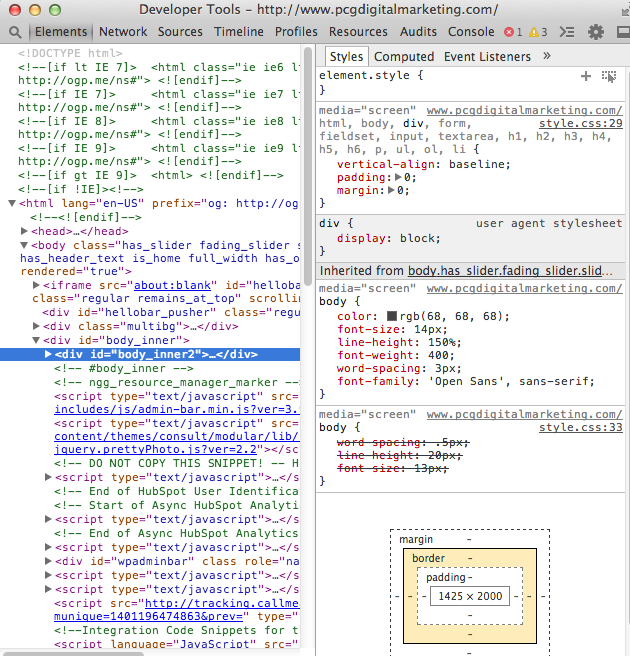
I would suggest, though, working through Codecademy and a Lynda.com course or two before using the Inspect Element tool. Familiarity with the HTML and CSS code will make things a lot easier to understand.
I’m not going to lie to you. Going beyond the basics in WordPress is like anything else. It’s going to be a challenge. But it’s really only when we push ourselves outside our comfort zone that we learn and grow. If you really want to get the most out of WordPress and out of your website, when you hit the wall, and we all do, climb it, jump over it, knock it down. Do whatever it takes. Just don’t give up. It’ll be worth it when WordPress becomes easy again.