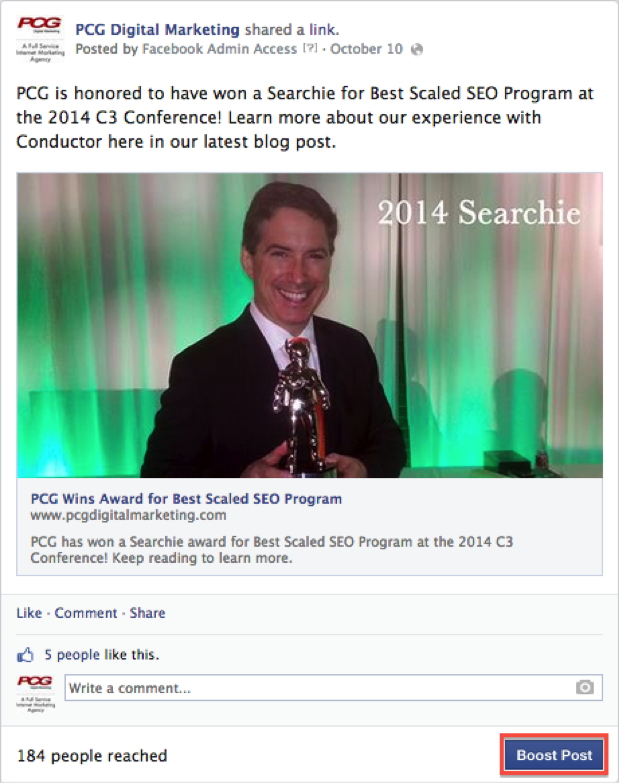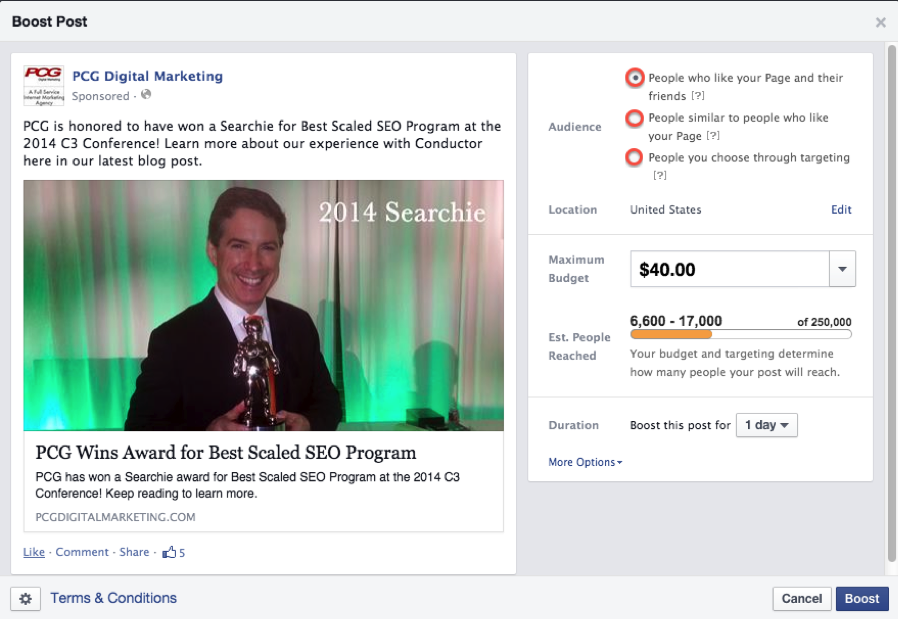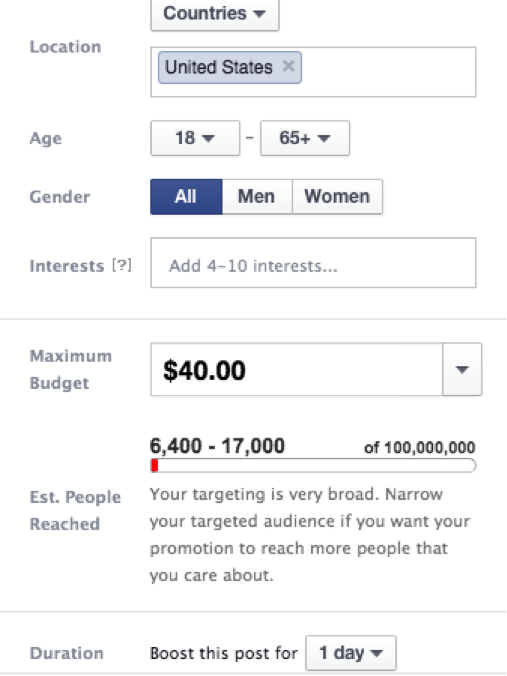Boosting posts is a simple and effective way to reach more people ever since organic reach plummeted. Once Facebook has your billing information, you’re only a few clicks away from a whole new audience.
Below I will give you a step-by-step process on how to boost a post and the different options you have.
Step 1: Pick a post you would like to boost. It can be about an upcoming sale, or maybe a new blog you want people to read. Click the “Boost Post” button.
Step 2: Choose the audience you want to target. Pick from either:
- People who like your Page and their friends
- People similar to people who like your Page (based on things like their demographics, interests and activities)
- People you choose through targeting (based on their age, location, gender and interests)
Let’s choose the most in depth one; people you choose through targeting. Use the targeting menu that drops down to narrow your boosted post by Location, Age, Gender, and Interest.
For example, you can target people within 25 miles of Orlando, Florida who are 25-35 years old, who are interested in Jeeps and motorcycles.
Step 3: Enter your budget and see the potential reach. Then select the amount of days it will be boosted.
Step 4: Boost Post!
Boosting posts is an easy and cost-effective way to get more eyes on your content. So, give it a try and see how it works for your business!