
Organization is key to a successful work day. When managing multiple social media accounts, it is important to keep track of accomplished tasks and those that still need to be tackled.
Here are five things that I do to keep myself and all of my accounts organized:
Keep a Spreadsheet
One great way to keep things under control is to keep a running spreadsheet of each social account you must post to each day. Organize it in a way that works best for you, and mark off the appropriate spaces to show you have completed postings for that client that day. It’s also a good idea to follow a content calendar, as it ensures clients are getting great content on their pages every day and it helps you keep track of what you are doing.
Hand-Write Your Lists
Another great way to stay organized is to have a hand-written list of every single item you wish to accomplish each day. Generally, I have a list of eight to ten different tasks I must complete each day. By using a notepad with tear-away pages that has five columns printed out, I can easily plan my entire week and have it right in front of me. On Friday, just tear off the top page and start fresh again on Monday! As each item on the list is complete, I put a check mark next to it. By the end of the work day, I feel a sense of accomplishment looking back at that list and seeing all the items marked off!
Turn to Technology
TweetDeck has been a life-saver for me. If you’re like me and you manage multiple Twitter accounts, I highly recommend using it! TweetDeck is quick and easy to learn and to use. Simply create an account, and then input the login information for each Twitter account you manage. You can add an unlimited amount of accounts to TweeDeck, saving you from logging into each account separately. Best of all, you are still able to perform all the same functions as if you were logged into Twitter.
Keep Your Workspace Neat
Another important thing to remember is to keep your workspace organized. Clear all the clutter to give yourself ample working space. Get desktop organizers for
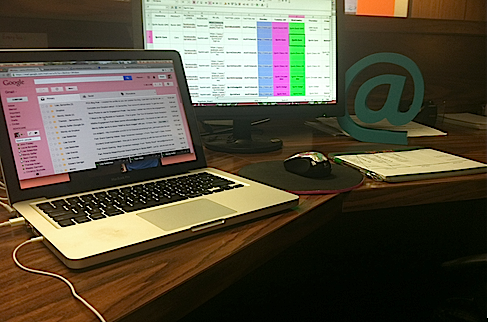 all those loose papers, have all the supplies you need within reach, and add a bit of personal flair to your space to keep things fun, like an eye-catching desktop photo!
all those loose papers, have all the supplies you need within reach, and add a bit of personal flair to your space to keep things fun, like an eye-catching desktop photo!
Keep a Planner
One last tip to organizing your work day is to keep a planner. I’m the type of person who works better and stays more organized by writing things out, rather than making lists on a computer or inputting important dates into my Google calendar. Planners are fun and efficient. From personal plans to meetings at work, using a planner enables you to have your daily activities at the tip of your fingers and ensures that you never forget about any important events. Using a planner is also a great way to see what you have planned out for the month ahead so you are prepared. It is also a great place to stick all those loose Post-It notes you’ve been jotting down on and save them for later.
Managing multiple social media accounts on a daily basis can seem overwhelming to some, but if you are prepared and organized, it’ll be smooth sailing!
