If you’re a local business with a small to possibly non-existent marketing team behind you, it may be tempting to take the “set it and forget it” approach when it comes to Google Analytics. We get it, you’re busy. But if you don’t plan on regularly inspecting your website’s analytics, then you better take advantage of the Google Analytics custom alerts feature. And even if you do login regularly, we still advise setting up custom alerts. It’s always nice to have a fail-safe in place.
Setting Up Custom Alerts in Google Analytics
Custom alerts can be found in the Admin section of Google Analytics; click on the gear icon at the bottom left to get there. Once in Admin, be on the lookout for a little megaphone icon under the “View” column on the right side, and under the “Personal Tools & Assets” heading.
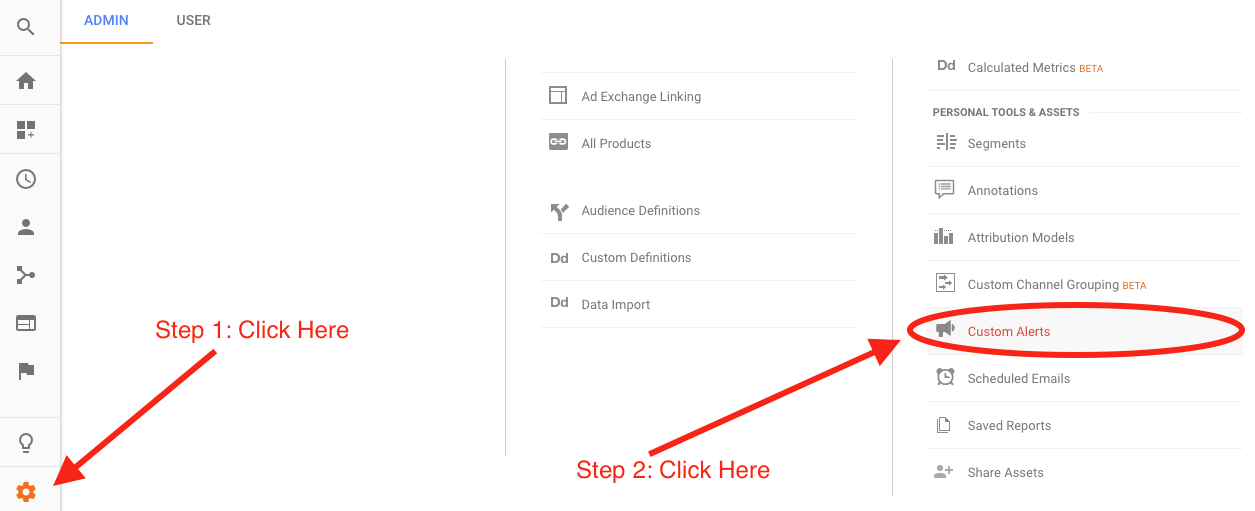
When configured, custom alerts (as you may have already guessed from their name) will alert you via email when something is askew or amiss. But how will Google Analytics know when something isn’t right? Well, that’s up to you to define, but don’t worry; we’re not going to leave you hanging.
Here are the two most important custom alerts you should create for your account, with step-by-step instructions for how to set them up.
1. Significant Drop in Traffic
This custom alert will notify you if visits to your site drop below a predetermined threshold. We typically set ours to shoot a digital flare if visits drop below 10 sessions on any given day, as that would indicate a significant drop in traffic.
To get started, navigate over to the custom alerts section in Google Analytics and click on the red button labeled “+ NEW ALERT.” Then, simply fill in or set each of the fields to match the screenshot below:
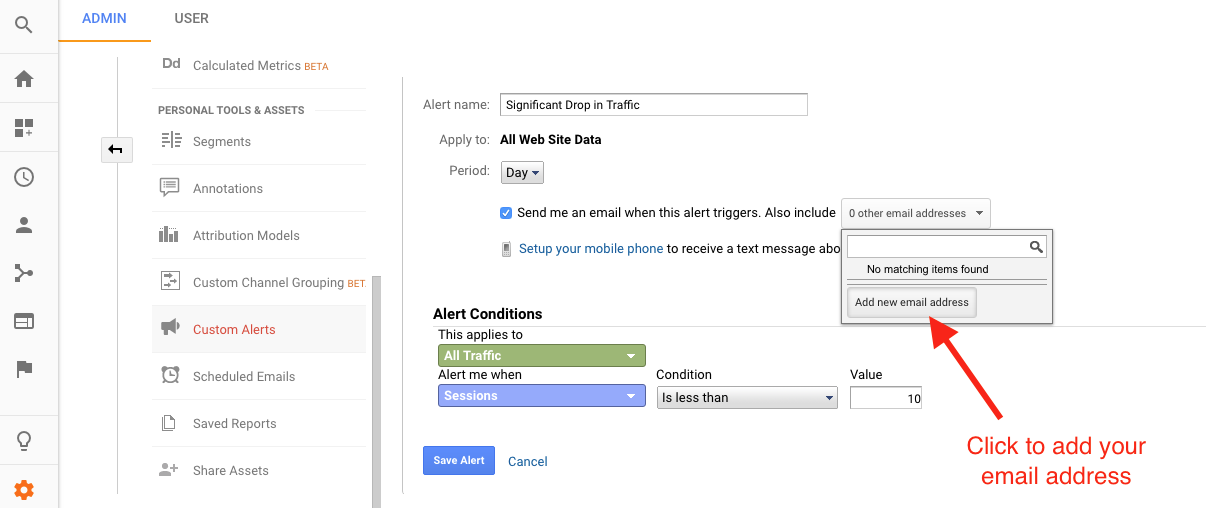
Also worth noting: when setting up custom alerts, make sure to check the box that says “Send me an email when this alert triggers. Also include.” Include yourself on that list if the Google Analytics account is not attached to your personal work email account. If you set up your mobile phone to receive text messages from Google Analytics, you can also opt for that method of notification delivery.
If you see the “Significant Drop in Traffic” alert in your inbox, it usually means one of two things:
- Most commonly, it indicates that the UA code for the site has “fallen off” and you should contact the person responsible for your website to ensure that it’s properly placed on the site. If the UA code isn’t tracking properly or is not on the site, you’ll miss out on valuable traffic metrics that you cannot get back.
- Something crazy has occured–like the site has been un-indexed from Google due to a penalty–or the site is/was down for some extended period of time. Before thinking worst case scenario, always check the UA code first though.
2. Google My Business UTM Tag Alert
This alert is set up to notify you if the UTM code on your website’s URL in Google My Business goes missing. If you’re familiar with Google My Business, then you are certainly aware of how often and easy it is for your information to change without warning, hence the reason for setting up this alert. As I mentioned above, if you aren’t properly tracking traffic, then you’re missing out on valuable data that cannot be reclaimed. Here’s how to set this one up:
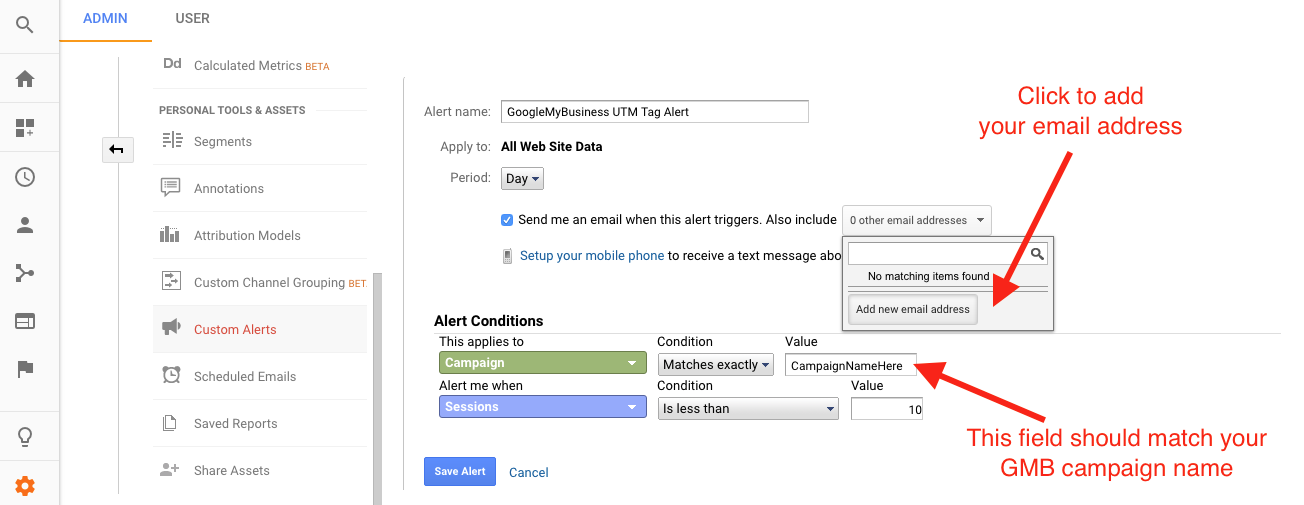
If or when you see an email alert for this one, because undoubtedly you will, log in to Google My Business and check the URL field. Most likely you’ll just need to simply re-add the UTM code back onto the end of your web address. Then you should be all set. Easy peasy.
NOTE: If you’re not currently using a UTM code to distinguish which part of organic traffic is coming from Google My Business, then please do so ASAP. Here’s how to track Google My Business traffic in Google Analytics.
Next Steps
After you finish setting up the “Significant Drop in Traffic” and “Google My Business UTM Tag Alert” custom alerts, feel free to set up more! Other metrics or activities you can choose to be alerted about include an increase in bounce rate, a drop in leads, the loss of traffic from any specific source or campaign, and more. If your local business happens to be a car dealership, here are some more custom alerts to set-up in GA to avoid blunders.
