Switching platforms can be a stressful task for anyone. At PCG we like to make this process simple and hassle free for our clients by helping them with the move. Here are just a few items we like to remind and assist our clients with when moving from one platform to another.
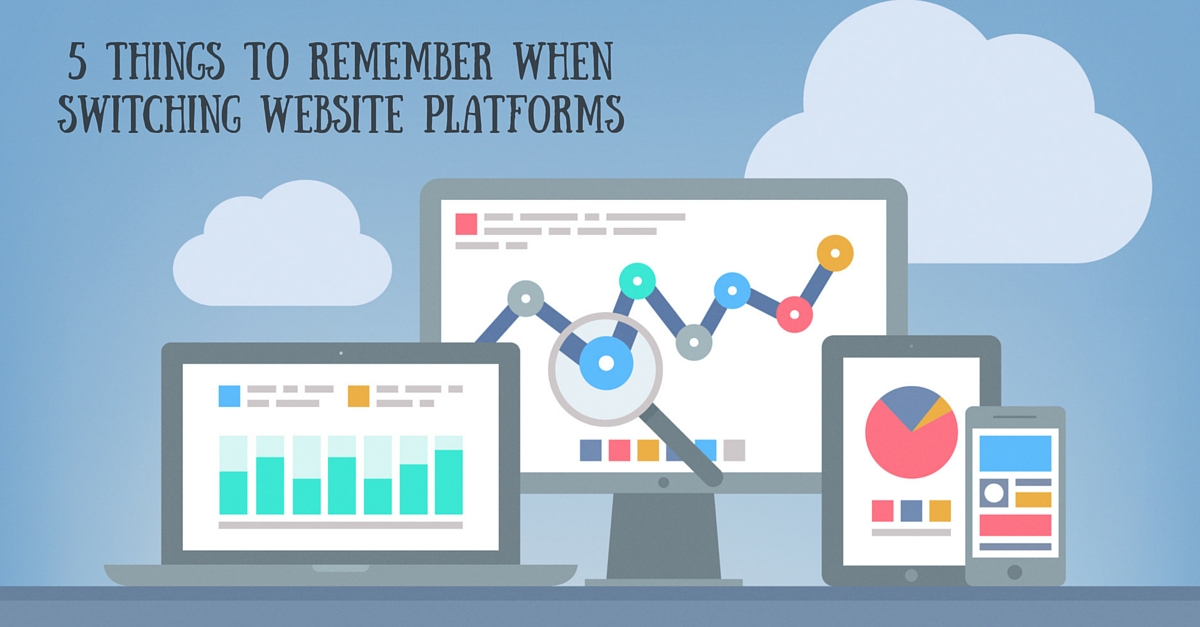
Don’t Leave Your Content Behind
It is very important to remember to take all your content with you. Any custom pages you have taken the time to build out would be a waste if they were left behind. If you practiced SEO on your old platform, it is likely that content had built historical data with Google. You want to make sure your new platform contains all the content and custom pages to avoid 404 errors and dropping in rankings.
Move the Meta Data
Meta data does not appear on the site itself, with the exception of the meta title, but rather in the coding which explains what the page is about and plays a part in showing up in search results. This is a factor that gets overlooked by many when changing platforms. Without transferring over the meta data, search engines won’t know what each page is about and may not rank your site for keywords it ranked for once before.
Don’t Forget Your Analytics Code
Another important factor to remember when changing platforms is to put your analytics code on the new site. Without this, you will lose all historical data and traffic metrics from the time you hosted your site on the previous platform. This makes it difficult to compare year over year or month over month traffic metrics.
… Or Your Webmaster Tools Code
Google Webmaster Tools code is another important code you want to make sure is on the site. This code checks the health of your website and allows you to check the crawl errors and fix 404 errors with 301 redirects. 301 redirects are common with a website platform change, as the URL strand changes for most pages. Therefore, many pages will come up as a not found 404 errors when all they need to do is be redirected to the new URL strand.
For example, a used car page may have been www.example.com/used-cars-eatontown-nj on the old platform and is now www.example.com/preowned-cars-eatontown-nj on the new platform. You can find these when you log into your Google Webmaster Tools account under ‘Crawl’ then ‘Crawl Errors.’ Simply download the list and go through them adding the new URL strand. Some 404 errors may be a specials page that no longer exists. For these we recommend linking back to the homepage. Any specific inventory URLs can be linked to the overall inventory page. Our team at PCG does this for our clients and once we have completed the list, we send it to the new website provider rep to update.
Be Sure the Format and Look of the Site Is Appealing and User Friendly
The look and feel of your site says a lot about your company. PCG feels the best way to go about the design and functionality of the site is to put yourself in the user’s shoes. You want to make sure the site is easy to navigate and not overwhelming. You want it to look clean and be user friendly so people don’t immediately click off once landing on the homepage. An inviting design and format is more likely to keep users engaged and on your site longer.
There are many factors that go into switching platforms. These are just a few we hope will help you in making the transition flow easier. If you plan on switching platforms and would like more guidance, contact the experts at PCG Companies to assist you in the changeover.
