When you’re developing and implementing a search engine optimization (SEO) strategy, it’s crucial to have some sort of method to your madness. One way to do this is with keyword mapping.
Keyword mapping is the process of assigning or mapping keywords to specific pages on a website based on keyword research. [Source]
We recommend that keyword mapping be part of your initial SEO efforts as the process will not only help you select keywords to target, but also to identify content opportunities.
Keyword mapping is also great because you can make it as simple or as complex as you’re comfortable with. So whether you’re a beginner, or this isn’t your first SEO rodeo, the process can be customized to fit your skill level and/or needs.
For this example, I’m going to walk through a basic keyword map. As you become more comfortable with SEO, feel free to add more columns to your keyword mapping document for more advanced bench-marking and analysis.
Let’s get started.
Step 1
Open up a new spreadsheet in Excel or a new Google Sheet in Google Drive, give it a relevant file name, and save it. (“Save early, save often” is my motto.)
Step 2
In the first row, label the first four columns: “Page,” “URL,” “Keyword(s),” and Search Volume.
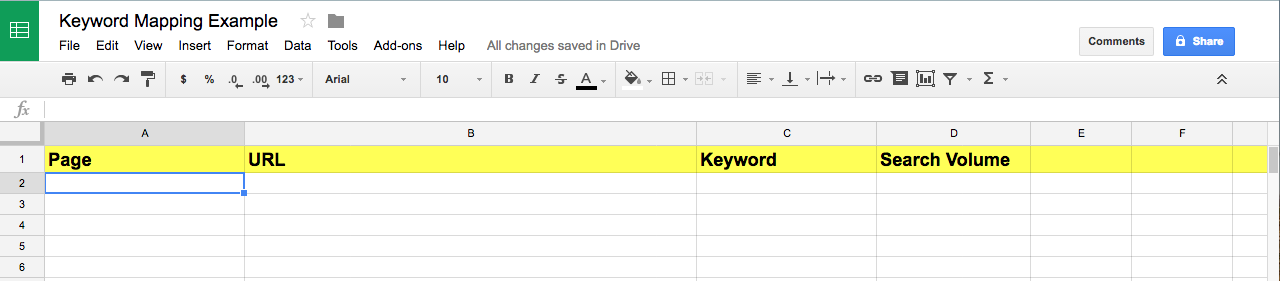
More advanced fields you may want to consider adding to your keyword map include: “Backlinks,” “Page Load Time,” “Competition,” “Conversion Rate,” etc. To learn more, check out Moz.com’s Whiteboard Friday on How to Build a Killer Content → Keyword Map for SEO.
Step 3
Fill in the first two columns with each page on your site and its corresponding URL as shown below.
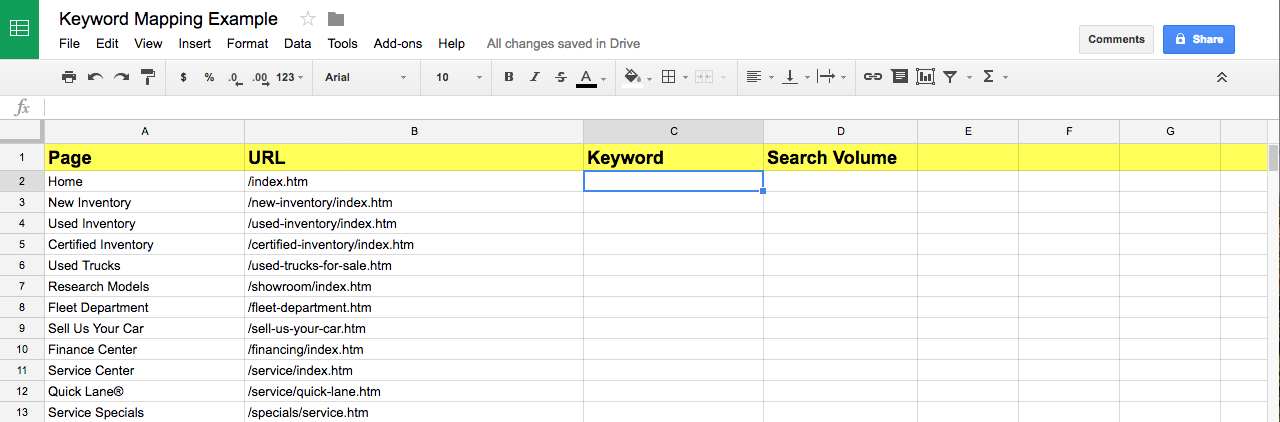
You don’t need to include literally every single page. For example, if you are a car dealer, you don’t need to include vehicle detail pages. That’s not to say never to include product pages, but I wouldn’t worry about ones that really can’t be edited or altered in any way. To start, stick to the pages linked from the main navigation. If there are pages linked off of those pages, make sure to include them as well.
Step 4
Assign a primary focus keyword, or set of keywords, to each page.
Take into account what the page is about, user intent, and keyword search volume—the latter should be added to the spreadsheet in the fourth column as shown below.
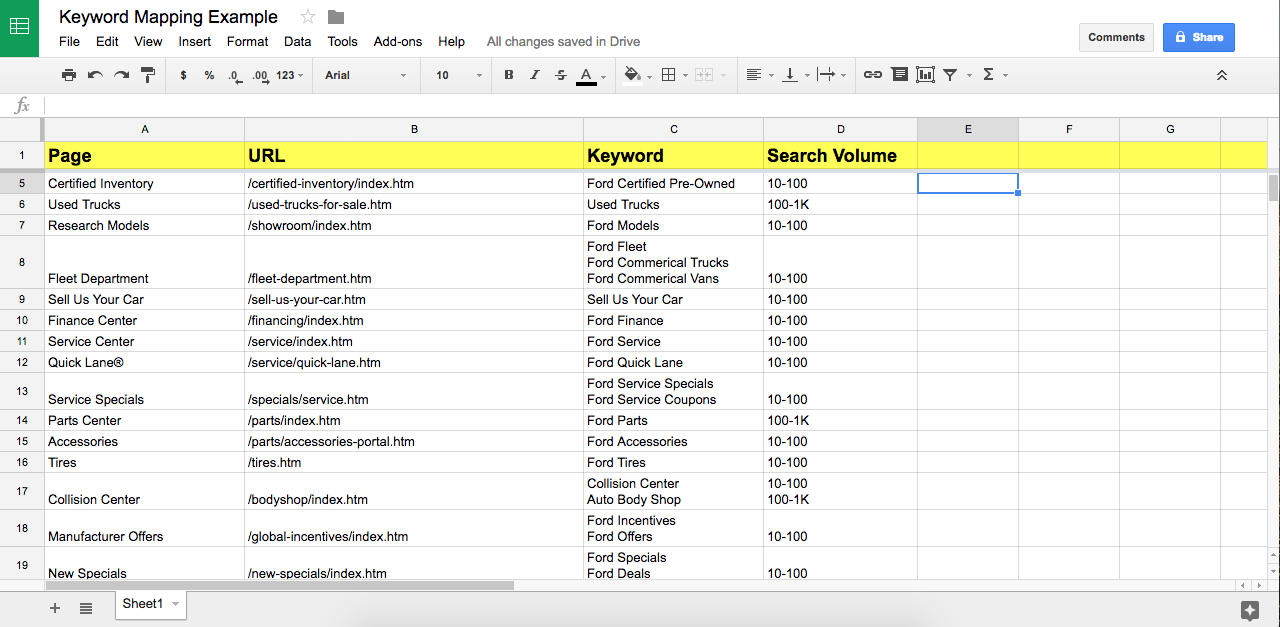
You can find search volume using the Google AdWords Keyword Planner tool. I also recommend using the Keyword Planner tool to find synonyms or keyword variations that may be used more commonly by consumers than the industry terms you’re accustomed to or the default wording found on your website.
Ultimately, you’ll want to utilize keywords your customers are searching with during all phases of the buyer’s journey. Sometimes those keywords are broad search terms for people in the research phase such as “Ford Escape” and sometimes they are long-tailed keywords such as “Ford oil change coupon” for those more ready to do business.
Step 5
Identify keywords you want to target but don’t have content for yet.
In this case, leave the page and URL fields blank and list out keywords to target in the future. Some of these may include new products or services your business will be offering like upcoming models. In other cases, you may find some gaps in your website after completing the first phase of the keyword mapping process.
For instance, if you’re a car dealership, your website probably has a finance page, but do you have a page for leasing? Under your service or new car specials page there may be mention of a military discount, but do you have a dedicated military specials page? Does your dealership sell fleet vehicles—besides the inventory category, is there a page for that?
For more keyword ideas you can go back to the Google AdWords Keyword Planner Tool, try using Google autofill to see what people are searching for, and even scope out the content on your competitors’ websites. Add what you can to your keyword map, but don’t worry about missing something—this document is meant to be ever-evolving, so you can always add to it when inspiration strikes.
When you finish assigning keywords to current pages, create a plan to start incorporating those keywords into their respective pages via the metadata, content, and images’ alt-text and title tags. As for the keywords with no content, devise a plan to make new content to target them as well.
With your keyword map in hand, you should now be ready to confidently and strategically plan your content creation and optimization efforts with ease.
